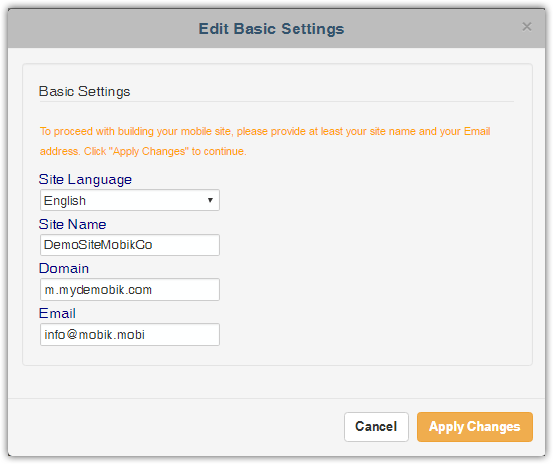The following instructions will guide you through everything you will need in order to build your own mobile site.
Please follow the steps as they are mentioned below:
Click “Edit Basic Settings” in order to fill in the following fields. When done, click “Apply Changes”.
- “Site Language” – Please choose your mobile website language. This affects button text & etc.
- “Site Name” – The name shown in the browser’s title bar.
- “Domain” – When creating a sub-domain for your mobile web site, it goes here (i.e. m.mobik.co).
- “Email” – Type in the email address which you wish to use for the “Contact Us” & “Email” functions.
- Click “Continue” to proceed.
Site Design
Please choose your mobile site design by clicking on one of the formats shown on the left, and by picking out your site’s colors under “Site Colors”.
After clicking the “Save” button, you will be forwarded to the next tab.
Notice: Choosing your site’s design is mandatory in order to continue.