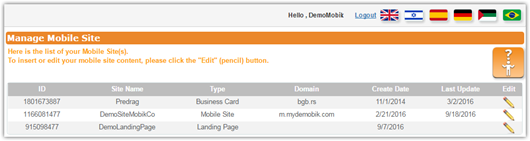First of all, in order to build/edit your mobile site, simply click on the pencil icon ![]()
Your “Site List” consists of the field explained below:
- “ID” – Your site’s ID. The ID is assigned automatically.
- “Site Name” – The name shown in the browser’s title bar. The default will always be “New Site”, and can be edited under the “Site Settings” section.
- “Type” – This field states whether the site is a landing page, or a full site.
- “Site URL” – By clicking on the “Press Here” link, you will be forwarded to your mobile site.
- “Domain” – The domain / sub domain that is used to get to your mobile site. (E.g. m.yourdomain.com, yourdomain.mobi etc.). This field will be blank in a new site, and can be edited under the “Site Settings” section.
- “Create Date” – The date your site was ordered.
- “Last Update” – The date your site was last saved.
- “Edit” (
 ) – In order to build/edit your mobile site, click on the pencil icon.
) – In order to build/edit your mobile site, click on the pencil icon.