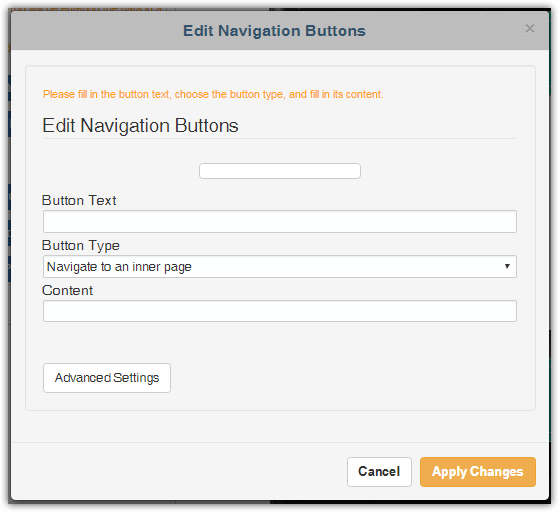How do I change the font color?
- Highlight the word/phrase you would like to change the color to.
- Click the
 button, and choose your color.
button, and choose your color. - Advanced: type the HEX of your color –
- Click ‘More Colors’
- Type the HEX in the box
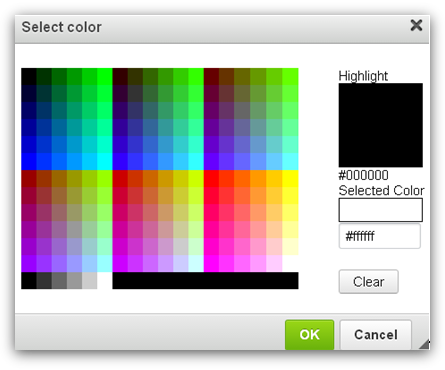
How do I add an image?
- Click the
 button.
button.
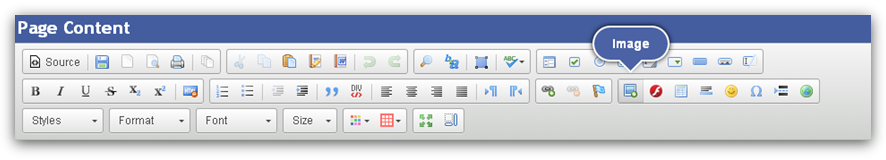
- A new window will open, click ‘Browse Server’.
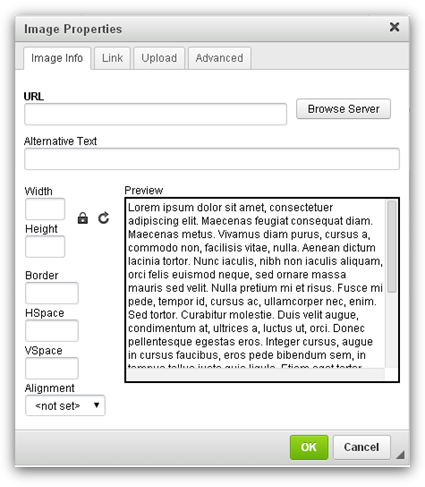
- Another window will open (CKFinder). Click the ‘Upload’ button, and choose the image you would like to add. You can upload more than one file at a time.
- Double click on the image you would like to add.

How do I use my image to forward to a URL?
- Enter the ‘Image Properties’ window. Right-hand click on the image, and click ‘Image Properties’.
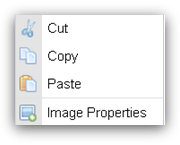
- Go to the ‘Link’ tab, and under ‘URL’ type in the URL you would like this image to forward to.
- Click the ‘OK’ button.
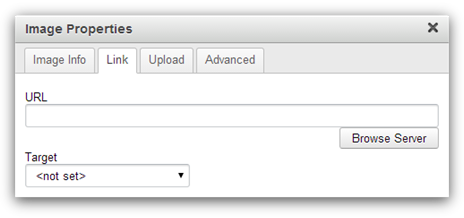
Navigation Buttons
The navigations buttons section allows you to insert any wanted button before/after/within the content of any page.
Edit Navigation Buttons
Button Text
This field will contain the button’s text.
Button Type
Please choose the button type from the drop list.
Content
For each button type, the content will be different:
‘Navigate to inner page’ – The name of the relevant page in your mobile site.
‘Link to an external page’ – a URL to a website.
‘Click2Call’ – a phone number.